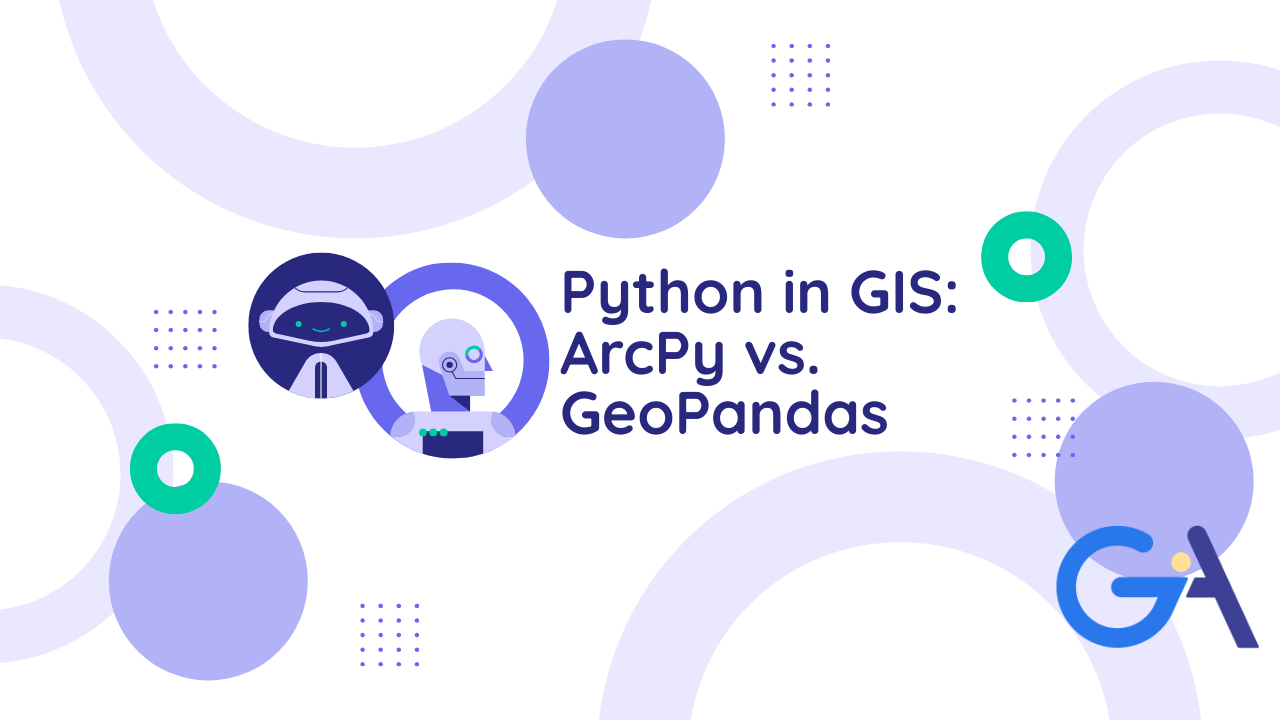
Overview of Python in GIS
Python has become a fundamental tool in Geographic Information Systems (GIS) for automating workflows, performing spatial analysis, and creating maps. Many GIS tasks that were traditionally done through graphical user interfaces can now be scripted and streamlined using Python. Two prominent Python libraries in this space are ArcPy and GeoPandas, each representing different approaches to GIS: ArcPy is Esri’s proprietary Python library tightly integrated with ArcGIS software, while GeoPandas is an open-source library built on the scientific Python ecosystem. This report provides a comprehensive overview of how Python is used in GIS, focusing on ArcPy and GeoPandas, explaining their differences, use cases, capabilities, and how they fit into the broader Python GIS landscape.
What is ArcPy?
ArcPy is a Python site-package provided by Esri as part of the ArcGIS desktop software (ArcGIS Pro, ArcMap). It allows Python scripts to interface with ArcGIS’s rich geoprocessing framework. In simpler terms, ArcPy gives you access to almost all the GIS operations that you can perform in ArcGIS through a Python script. With ArcPy you can perform geographic data analysis, data conversion, data management, and even automate map production within the ArcGIS environment.
Key characteristics of ArcPy include:
- Integration with ArcGIS: ArcPy is available only when you have ArcGIS software installed (it comes bundled with ArcGIS Pro). It is not an open-source library – using ArcPy requires an ArcGIS license. In essence, ArcPy acts as a bridge to ArcGIS’s ArcObjects/Geoprocessing tools, allowing you to run those tools via Python.
- Comprehensive Geoprocessing Tools: ArcPy provides Python access to the full suite of ArcGIS geoprocessing tools. For example, you can call
arcpy.analysis.Buffer(...)to run the Buffer tool, orarcpy.management.AddField(...)to add a field to a dataset. Virtually any tool found in ArcGIS’s toolbox (e.g., Clip, Dissolve, Spatial Join, etc.) can be invoked through ArcPy, receiving the same parameters as in the GUI. - Additional Modules and Classes: Beyond core tools, ArcPy includes sub-modules for specialized tasks. For instance,
arcpy.sa(Spatial Analyst) for raster analysis,arcpy.nafor network analysis,arcpy.da(Data Access) for faster data cursors, andarcpy.mpfor map automation in ArcGIS Pro. It also provides classes likeSpatialReferenceandExtentto handle coordinate systems or dataset extents programmatically. - Environment Settings: ArcPy scripts can use ArcGIS environment settings (via
arcpy.env) to control things like the workspace, output coordinate system, cell size for rasters, etc., affecting how tools run. - Map Automation: Using the mapping modules (
arcpy.mappingin ArcMap orarcpy.mpin ArcGIS Pro), ArcPy can automate map document tasks – for example, updating layers in a map, producing map series or batch exporting map PDFs. This is useful for creating consistent map products in large numbers or updating map layers dynamically.
Use Cases for ArcPy: ArcPy is ideal in scenarios where you are working within an ArcGIS infrastructure or need capabilities unique to ArcGIS. Common use cases include:
- Automating ArcGIS workflows: e.g., writing a script to run a sequence of tools (buffer, then intersect, then generate a report) regularly.
- Data management in enterprise GIS: e.g., updating an ArcGIS geodatabase, applying field calculations or batch processing datasets within an ArcGIS Server environment.
- Leveraging ArcGIS extensions: e.g., performing network analysis (finding shortest routes, service areas) using ArcGIS Network Analyst via ArcPy, or advanced raster processing with ArcGIS Spatial Analyst – tasks for which open-source equivalents may not be readily available or as polished.
- Map creation and export: e.g., automatically generating map books or series – ArcPy can loop through map features and create PDF maps for each (a task often done with Data Driven Pages or Map Series in ArcGIS, which ArcPy can extend and control).
Example – Buffer and Select using ArcPy: The following snippet demonstrates how ArcPy might be used to perform a spatial analysis in an ArcGIS environment, for instance buffering a roads layer and then selecting schools within those buffer zones:
import arcpy
# Set workspace and environment
arcpy.env.workspace = "C:/GIS/ProjectData.gdb"
# Perform a buffer analysis on roads (500 meter buffer)
arcpy.analysis.Buffer("roads", "roads_buffered", "500 Meters")
# Use Select Layer By Location to find schools that intersect the buffer
arcpy.management.SelectLayerByLocation("schools_layer", "INTERSECT", "roads_buffered")
In this ArcPy example, the buffer result (roads_buffered) would be created as a feature class in the geodatabase. The subsequent selection uses ArcGIS’s spatial selection tool to mark schools within 500m of roads. This highlights how ArcPy calls high-level GIS tools by name (e.g., Buffer_analysis, SelectLayerByLocation) similar to how a user would choose them in ArcGIS Pro’s interface.
What is GeoPandas?
GeoPandas is an open-source Python library that makes working with geospatial data in Python easier by extending the popular Pandas data analysis library. It introduces spatial data types (like geometric points, lines, and polygons) and operations to Pandas’ tabular data structures. In GeoPandas, data is typically stored in a GeoDataFrame, which is like a Pandas DataFrame but with an added geometry column for spatial data. Each row in a GeoDataFrame is a spatial feature (with its geometry and related attributes).
Key characteristics of GeoPandas include:
- Built on Python Data Science Stack: GeoPandas combines the capabilities of Pandas and Shapely (a library for geometric operations). Geometries (points, polygons, etc.) in GeoPandas are actually Shapely objects under the hood, allowing you to use Shapely’s operations (union, intersection, buffering, etc.) in a high-level, vectorized manner. It also uses Fiona for file I/O and PyProj for coordinate reference system transformations.
- Ease of Data Input/Output: Using GeoPandas, you can read and write spatial data with one line of code. The
gpd.read_file()function will read a variety of formats (Shapefile, GeoJSON, GeoPackage, etc.) into a GeoDataFrame, andGeoDataFrame.to_file()can write out to common formats. This is powered by GDAL/OGR through Fiona, meaning GeoPandas supports many GIS file formats transparently. - In-Memory Analysis: GeoPandas performs operations in-memory using vectorized computations. For example, if you have a GeoDataFrame of cities, you can do
cities.buffer(10000)to get a new GeoSeries of geometries buffered by 10,000 units (e.g., meters if projection is in meters). This operation is applied to each geometry under the hood using efficient C libraries (GEOS via Shapely), and it returns results quickly for moderately large datasets. - Spatial Operations: GeoPandas provides high-level spatial operations such as spatial joins (
gpd.sjoinfor joining two layers based on location), geometric overlays (gpd.overlayfor intersect/union/difference of layers), dissolving features (GeoDataFrame.dissolve()to merge geometries based on an attribute), and more, all in a Pandas-style syntax. Many of these operations leverage shapely for geometry calculations. - Coordinate Reference Systems (CRS): Each GeoDataFrame has a CRS attribute. You can easily project data to a different CRS using
GeoDataFrame.to_crs(), which uses PyProj under the hood to transform coordinates. - Visualization: GeoPandas integrates with Matplotlib for quick visualization. Every GeoDataFrame or GeoSeries has a
.plot()method to make a simple map of the geometries. This is great for exploratory data analysis or generating simple maps. For example,world.plot(column='population')might color countries by population. While not as cartographically sophisticated as ArcGIS, it allows quick visual checks and can be combined with Matplotlib customization or other libraries (e.g., contextily for background tiles, or Folium for interactive maps).
Use Cases for GeoPandas: GeoPandas shines in scenarios where you need to integrate spatial analysis with general data science tasks or when using GIS data outside of a traditional GIS software environment. Typical use cases include:
- Data exploration and analysis: reading various spatial datasets (shapefiles, GeoJSON from web APIs, etc.) into Python to filter, transform, or analyze alongside non-spatial data. For instance, merging a GeoDataFrame of counties with a Pandas DataFrame of census data for those counties, then mapping or analyzing.
- Automating spatial computations: performing repetitive spatial calculations (buffers, overlays) in scripts, especially when working with open data formats. GeoPandas is often used in automation for tasks like spatial joins (e.g., determine which region each GPS point falls into) because it can be more straightforward and faster for moderate data sizes than setting up the same analysis in ArcGIS.
- Integrating with other libraries: Because it’s in Python’s ecosystem, GeoPandas can easily work with libraries like
numpy(for numeric computations),matplotliborseaborn(for plotting results), orscikit-learn(if doing some machine learning on spatial data). This makes it powerful for research and data science workflows where spatial data is just one part of the analysis. - Quick map generation: producing simple maps or figures for reports using Python. While the visual output is not as polished as what a GIS specialist might do in ArcGIS or QGIS, GeoPandas plots are useful for generating figures (which can be customized in matplotlib) or interactive visualizations when combined with libraries like Folium/Plotly.
Example – Buffer and Analyze using GeoPandas: To contrast with the ArcPy example, here’s how one would perform a similar task (buffering and spatial querying) with GeoPandas:
import geopandas as gpd
# Read spatial data (assumes roads.shp and schools.shp are available)
roads_gdf = gpd.read_file("roads.shp")
schools_gdf = gpd.read_file("schools.shp")
# Buffer the roads by 500 meters (result is a GeoSeries of polygons)
roads_buffered = roads_gdf.to_crs(epsg=32633).buffer(500) # example: project to UTM and buffer 500m
# (Note: projecting to an appropriate CRS for meter units is important for accurate buffering.)
# Spatial join to find which schools fall within the road buffers
schools_in_buffer = gpd.sjoin(schools_gdf, roads_buffered.to_frame(name='geometry'), how="inner", predicate="intersects")
In this GeoPandas example, we read the data directly from files. We project the roads to a coordinate system with meter units for an accurate 500 m buffer (since GeoPandas does not automatically handle geodesic buffering on a spherical Earth). The buffer() operation is applied to all road geometries in one line. Then we perform a spatial join (sjoin) between the schools GeoDataFrame and the buffered geometries to find which schools intersect the buffer polygons. The result schools_in_buffer would be a GeoDataFrame of those schools. All operations happen in memory and use fast, vectorized computations provided by geospatial libraries (like GEOS) under the hood.
Key Capabilities and Workflows of ArcPy
ArcPy’s capabilities mirror much of what ArcGIS offers to a user, enabling complex GIS workflows to be executed via scripts. Some of the key capabilities and typical workflows enabled by ArcPy include:
- Spatial Analysis and Geoprocessing: ArcPy can perform classic GIS analyses like buffering, clipping, intersecting, unioning, spatial joins, and more by calling ArcGIS geoprocessing tools. For example, tools in ArcGIS’s Analysis Toolbox (Buffer, Intersect, Merge, etc.) and Spatial Analyst (Slope, Viewshed, KernelDensity, etc.) are available. With ArcPy, one can chain these operations. Use case: Automating an analysis that buffers multiple datasets and finds overlapping areas each night on new data.
- Raster Data Processing: If the Spatial Analyst or Image Analyst extensions are available, ArcPy (via
arcpy.saorarcpy.ia) can perform raster calculations, map algebra, and image classification. You can do things like raster reclassification, zonal statistics, or suitability modeling in Python. - Data Management and Conversion: ArcPy’s
arcpy.managementandarcpy.conversionmodules include tools to create new feature classes, add or delete fields, project data (e.g.,arcpy.management.Projectto project a dataset to a new coordinate system), convert formats (like shapefile to geodatabase feature class), and so on. This is heavily used for GIS data ETL (extract-transform-load) processes in enterprise environments. - Cursors and Field Calculations: ArcPy provides data access cursors (
arcpy.da.SearchCursor,UpdateCursor, etc.) to iterate through records of a dataset and read or modify them. This low-level access is useful for fine-grained control or complex calculations not easily done by a single geoprocessing tool. For example, using anUpdateCursorto compute a new field value based on a custom formula or to iterate over features to perform some logic. (However, using cursors can be slower and more verbose – as we’ll compare with GeoPandas vectorized operations.) - Map Automation and Production: With ArcPy, you can manipulate ArcGIS Pro projects and map documents. For instance, using
arcpy.mpyou can access a map’s layers, update their symbology or data source, insert new layers or layouts, and export maps to images or PDFs. This is especially useful for generating map series or updating many map files at once. Use case: A city GIS department can use ArcPy to update a hundred map documents to point to a new data source and then export each map to PDF, instead of doing it by hand. - Integration with ArcGIS Enterprise and Tools: ArcPy can be used in scripting tasks on ArcGIS Server or to publish geoprocessing services. It also works seamlessly with ArcGIS’s native data formats like the Geodatabase. If you have workflows involving ArcGIS Online or Enterprise, often the ArcGIS Python API (different from ArcPy) is used for web GIS, but ArcPy covers everything on the desktop side including preparing data for publishing.
Strengths of ArcPy: The main strength of ArcPy is the breadth and reliability of its functionality within the ArcGIS ecosystem. Because it wraps ArcGIS’s own tools, you have access to decades worth of GIS algorithms (many of which are robust and optimized in C++ under the hood). ArcPy is the go-to for tasks that absolutely require ArcGIS-specific capabilities (for example, the proprietary network analysis or topology rules engine of ArcGIS, or working directly with Esri’s geodatabase features that might not be fully supported in open source). Another strength is seamless integration with ArcGIS data stores: if your data lives in an enterprise geodatabase, ArcPy can read and write to it directly, whereas other libraries might require exporting to an intermediate format.
Limitations of ArcPy: Since ArcPy operates essentially as “ArcGIS in Python,” it inherits some limitations of the ArcGIS platform. One major limitation is that ArcPy is not available without ArcGIS – it’s tied to ArcGIS Pro/ArcMap, which means it runs mostly on Windows and requires a license. This limits deployment in cloud or web environments unless you set up ArcGIS Enterprise infrastructure. Additionally, ArcPy’s approach to analysis often involves writing intermediate data to disk (e.g., creating temporary feature classes for each step) rather than keeping everything in-memory. This can make ArcPy scripts slower for small to medium data and result in a lot of file clutter or the need to manage temporary data. (It’s possible to use in-memory workspaces in ArcPy, but it’s an extra step and not the default workflow.) Another limitation is verbosity and “un-Pythonic” syntax: simple operations can take many lines of code, and you must call ArcPy-specific functions to inspect or manipulate data instead of using native Python objects. For example, to get a list of fields in a dataset, you call arcpy.ListFields(), whereas in GeoPandas you would just use the DataFrame’s columns attribute. This steeper learning curve can make ArcPy feel cumbersome, especially to those with general Python experience.
Key Capabilities and Workflows of GeoPandas
GeoPandas provides a streamlined, Pandas-like experience for many common GIS tasks, focusing primarily on vector data (points, lines, polygons). Key capabilities and workflows include:
- Vector Data Analysis: Almost any operation you would want to do with vector geometries can be done with GeoPandas (often in combination with Shapely). This includes buffering geometries (
GeoSeries.buffer()), computing centroids, calculating area/length, merging overlapping areas, splitting or clipping geometries (via overlay functions), and spatial joins to combine data based on location. These operations are often one-liners or a few lines of code, applied in a vectorized fashion to whole datasets. - Attribute Manipulation with Pandas Power: Since GeoDataFrames are an extension of Pandas DataFrames, you can leverage all Pandas functionalities for attribute data. This means easy filtering (
gdf[gdf['population'] > 100000]to filter features), creating new columns (gdf['density'] = gdf['pop'] / gdf['area']), grouping and aggregating data (gdf.dissolve(by="region")to dissolve geometries by region and aggregate attributes), and merging with other tables (gdf.merge(df_table, on="key")to bring in non-spatial data). These high-level data operations are vectorized (using NumPy under the hood), making them very fast for large numbers of records in comparison to writing manual loops (which ArcPy often requires with cursors). - File I/O and Format Flexibility: GeoPandas uses Fiona/GDAL, so it can read from and write to a variety of formats: Shapefile, GeoJSON, GeoPackage, CSV (with coordinates), Parquet, etc. This makes it easy to get data from different sources. For instance, you can read directly from a GeoJSON URL or a database connection (if properly configured) into a GeoDataFrame. One notable exception: the Esri File Geodatabase is not as straightforward to use in pure GeoPandas, though GDAL can read it if drivers are enabled. Generally, open formats are easiest.
- Coordinate Transformations: Using PyProj, GeoPandas allows easy projection changes. For example,
cities.to_crs(epsg=4326)will transform a GeoDataFramecitiesto WGS84 latitude-longitude. This is crucial when combining data with different CRSes or preparing data for distance-based analysis (projecting to an appropriate projected CRS). - Integration with Other Libraries: GeoPandas doesn’t exist in isolation; it plays well with other libraries. For plotting beyond basic maps, you can use Matplotlib or even specialized plot libraries to customize your maps (e.g., add legends, scale bars, etc.). For interactive maps, libraries like Folium (which integrates with Jupyter notebooks to create Leaflet web maps) can take GeoPandas data and display it on slippy maps. For raster data, GeoPandas can be combined with Rasterio to align vector and raster analyses (for example, sampling raster values at point locations provided by a GeoDataFrame). The Python ecosystem offers a modular approach: you use GeoPandas for vector, Rasterio for raster, Shapely for geometry ops (though called implicitly via GeoPandas methods), etc., composing a workflow as needed.
Strengths of GeoPandas: GeoPandas’ strengths lie in its simplicity and flexibility in a Python environment. It allows GIS analysis without specialized software, which is great for open science, reproducible research, or deploying on servers (since it’s just Python code). Its operations are generally more concise than ArcPy for equivalent tasks, making scripts easier to write and understand. Another strength is performance for certain workloads: because it operates in-memory and uses vectorized operations, GeoPandas can be significantly faster than ArcPy for tasks on moderately large datasets that fit into memory. For example, a spatial join or dissolve of a few hundred thousand records may run faster in GeoPandas than ArcPy, since ArcPy might incur overhead writing temp files for each step. The ability to integrate with the vast array of Python’s data science libraries is also a huge advantage – you can do statistical analysis, machine learning, or custom data processing on GeoPandas objects without leaving Python.
Limitations of GeoPandas: Despite its utility, GeoPandas has some limitations. Performance and memory can become an issue for very large datasets – since it loads everything into memory, extremely large shapefiles or millions of features may not fit or may be slow to process. ArcPy’s disk-based approach, while slower on small jobs, can handle massive datasets by streaming through data or using ArcGIS’s optimized algorithms. GeoPandas is improving in this area (and projects like Dask-GeoPandas allow distributed processing), but ArcPy (or ArcGIS) might scale better out-of-the-box for huge enterprise datasets. Another limitation is that GeoPandas focuses on vector data; it does not have built-in support for raster analyses (one must use Rasterio or other libraries for that). Also, some advanced GIS functionalities are not trivially done in GeoPandas – for example, network analysis (shortest path in a road network) is not a single function in GeoPandas (though one could use packages like OSMnx or NetworkX with geospatial data). In contrast, ArcPy has dedicated modules for networks. Additionally, coordinate-system-aware operations (like geodesic buffers) are not automatic in GeoPandas. The user must ensure they project to an appropriate CRS for distance calculations, whereas ArcPy tools often handle that or provide specific geodesic options. Finally, working with Esri-specific data (like SDE enterprise geodatabases or ArcGIS Online services) is not straightforward in GeoPandas – those integrations remain ArcPy or ArcGIS API for Python’s domain.
Practical Examples: Spatial Analysis, Data Processing, and Mapping
To further illustrate how ArcPy and GeoPandas are used in practice, let’s look at a few common GIS tasks and how each library approaches them:
Example 1: Spatial Analysis (Buffer and Overlay)
- ArcPy Approach: Suppose we need to find all protected areas within 10 km of a river. In ArcPy, you might call geoprocessing tools sequentially: use
arcpy.Buffer_analysis(rivers, rivers_buf, "10 Kilometers")to create a buffer polygon, then usearcpy.analysis.Intersect([rivers_buf, protected_areas], output)orarcpy.analysis.SelectLayerByLocationto get protected areas that intersect that buffer. Each step creates a new dataset (unless using in-memory workspace) and ArcPy handles the heavy lifting via ArcGIS’s engine. - GeoPandas Approach: In GeoPandas, you would load the rivers and protected areas as GeoDataFrames. Then do something like
rivers_buf = rivers_gdf.to_crs(projection).buffer(10000)(project to an appropriate CRS in meters and buffer by 10000 m), and finallyresult = gpd.sjoin(protected_gdf, rivers_buf.to_frame('geometry'), how='inner', predicate='intersects'). This accomplishes the same result with a few lines of Python, keeping data in memory. The difference in approach is that GeoPandas returns results as DataFrames (which you could then save to a file if needed), whereas ArcPy writes outputs as new feature classes on disk by default.
Performance Consideration: For a moderate number of features, the GeoPandas approach often runs faster because it avoids writing to disk at each step. However, if the dataset of protected areas were extremely large (millions of polygons), ArcPy’s underlying GIS engine and ability to use spatial indexes on disk might handle it more efficiently or even at all (if memory is a constraint). In practice, GeoPandas with an efficient spatial index can handle quite large joins in memory, but users must be mindful of memory usage.
Example 2: Data Processing (Attribute Calculation & Cleaning)
- ArcPy Approach: Imagine needing to add a new field to a layer and populate it with some calculation (say, sum of three other fields representing different types of injuries in accident data). In ArcPy, you might use
arcpy.management.AddField()to add the field, then anarcpy.da.UpdateCursorto iterate through each row and computerow[new_field] = row[field1] + row[field2] + row[field3]and update the row. This is a straightforward use of ArcPy, but it involves writing an explicit loop in Python and working with ArcPy’s cursor objects. ArcPy also has aCalculateFieldtool which can compute expressions on rows (even using Python or VB syntax), which is often used for simpler field calculations without writing a full cursor loop. - GeoPandas Approach: In GeoPandas, adding or calculating a field is typically one line, thanks to Pandas. For example:
gdf['injury_total'] = gdf['type_a_injury'] + gdf['type_b_injury'] + gdf['type_c_injury']. This will create the new column on the fly and vectorize the addition across all rows – no explicit loop needed. The ease of use is evident: it leverages high-level operations and is more concise. For data cleaning tasks like filtering out records, filling missing values, or string parsing, GeoPandas can use Pandas methods directly (fillna,str.contains, etc.), which are highly optimized.
Performance Consideration: For bulk updates across many records, the vectorized approach of GeoPandas (using NumPy under the hood) can be orders of magnitude faster than ArcPy’s row-by-row cursor updates. ArcPy’s cursor method writes changes to disk as it goes, which is safer for huge data (lower memory footprint) but much slower for large number of calculations. Modern machines often have plenty of RAM, making the GeoPandas approach feasible for large datasets (hundreds of thousands of features or more) and vastly faster. Only in memory-constrained environments or extremely large datasets might the ArcPy approach be preferable, to avoid loading everything at once.
One thing to note is that ArcPy has some field naming constraints (especially with shapefiles – e.g., 10-character name limits, auto-truncation) that new users find confusing. GeoPandas, using more modern formats or in-memory structures, doesn’t impose those limits. This exemplifies how working with legacy formats in ArcPy can introduce odd issues (like truncated field names), whereas open-source formats like GeoPackage or Parquet via GeoPandas avoid some of these legacy limitations.
Example 3: Map Creation and Visualization
- ArcPy (Map Automation): ArcPy’s
arcpy.mpmodule in ArcGIS Pro can be used to create or update maps and layouts. For example, you can write a script to load an ArcGIS Pro project, access a layout, and update a text element or swap out a layer’s data source, then export the layout to a PNG or PDF. A classic use is producing a map series: ArcPy can iterate over a list of areas and for each one zoom the map to that area, update the title (e.g., the area name), and export a PDF map. This is powerful for generating consistent map books. However, this runs within ArcGIS Pro (or ArcGIS headless via a script) – it’s not simply plotting to screen via Python; it’s controlling the ArcGIS application’s map rendering engine. - GeoPandas (Visualization): GeoPandas can create maps using its
.plot()functionality. For instance,land_use_gdf.plot(column="Type", legend=True)would display a simple map coloring polygons by the “Type” attribute. This is great for quick visual checks or simple thematic maps. For more elaborate maps, one can use Matplotlib to add titles, scale bars, etc., or combine multiple layers by plotting them on the same Axes. GeoPandas plotting is not meant to rival professional GIS cartography; it’s more for analysis and visualization in a programmatic way. For interactive maps, one might convert GeoPandas data to GeoJSON and use Folium to make an interactive web map right from a Jupyter Notebook.
Comparison: ArcPy’s mapping module is suited for high-quality output that matches what ArcGIS Pro can produce, and for batch-producing maps leveraging existing map templates. GeoPandas, on the other hand, is used for quick visualization and generating plots for reports or analysis. If your goal is to create presentation-ready maps with advanced cartographic elements, ArcGIS (and thus ArcPy to automate it) has the edge. But if you just need a visual during data analysis or to embed a simple map in a report, GeoPandas (or libraries like Cartopy, Matplotlib, etc.) can do the job easily. It’s worth mentioning that Esri has another library, the ArcGIS Python API, which can create web maps and has mapping capabilities for Jupyter notebooks, but that is separate from ArcPy (focused more on web GIS and not covered here).
Finally, one important practical difference in visualization is interactivity during scripting. With GeoPandas, you can run a script in a notebook and immediately see the map output inline (great for interactive data exploration). With ArcPy, typically you would run the script in ArcGIS or an IDE and then open the resulting dataset in ArcGIS Pro to view it, or export a map as an image – it’s less interactive unless using ArcGIS’s Python window or Jupyter integration that comes with ArcGIS Pro. This means when using ArcPy for analysis, you often pair it with ArcGIS’s GUI to inspect results, which can be less efficient for iterative exploration.
Comparing ArcPy and GeoPandas: Strengths, Limitations, and Ideal Uses
Both ArcPy and GeoPandas enable GIS analysis with Python, but they differ in design philosophy and optimal use cases. The table below summarizes key comparisons:
| Aspect | ArcPy (ArcGIS) | GeoPandas (Open-Source) |
|---|---|---|
| Availability & License | Bundled with ArcGIS (proprietary, requires ArcGIS Pro/ArcMap license). Only runs where ArcGIS is installed (mainly Windows). | Pure Python library (open-source, free) installable via pip/conda; works cross-platform without ArcGIS. |
| Data Formats & Storage | Works natively with Esri formats: shapefiles, File Geodatabases, enterprise geodatabases, layer files, etc. Outputs often saved to disk (feature classes, rasters) by default. | Reads/writes many formats via GDAL (Shapefile, GeoJSON, GeoPackage, CSV, Parquet, etc.). Uses in-memory GeoDataFrame for processing; user saves output to files as needed (e.g., to_file). |
| Vector Data Processing | Comprehensive set of tools for vectors (analysis, management). Tools handle large data via ArcGIS engine (often using temp files). May require chaining multiple tool calls for multi-step analysis. | Rich vector operations (buffer, clip, dissolve, spatial join, etc.) using high-level Pandas-like syntax. All operations are in-memory and can be combined in flexible Pythonic workflows. |
| Raster & Advanced Analysis | Yes – via extensions (Spatial Analyst, 3D Analyst, Network Analyst, etc.). Powerful capabilities like terrain analysis, hydrology, network routing, location-allocation, etc., if licensed. | Limited – GeoPandas is vector-focused. Use separate libs for raster (Rasterio) or networks (e.g., OSMnx). No built-in equivalent for some advanced GIS analyses (though Python has other packages, they might not be as turnkey). |
| Performance | Optimized for very large datasets by streaming to disk and using ArcGIS’s optimized algorithms. Overhead can make it slower on smaller tasks. Multi-core support limited to what ArcGIS tools offer (some geoprocessing tools can use parallel processing). | Optimized for in-memory medium-sized data (up to millions of features, depending on RAM). Fast for many operations due to vectorization. Can struggle or require workarounds (like chunking or Dask for parallelism) for extremely large data. |
| Ease of Use | Verbose, ArcGIS-specific workflow. Requires understanding ArcGIS tool parameters and environment settings. Less interactive – often need to inspect outputs in ArcGIS. However, well-documented with examples for each tool. | Intuitive for Python users; leverages Pandas knowledge. Concise syntax for most tasks. Highly interactive in notebooks (immediate results, plotting). Steeper learning curve on GIS concepts if coming from non-GIS background, but many tutorials available. |
| Geometry Handling | ArcPy geometry objects exist, but most analysis is via tools rather than object methods. Geometries often not manipulated directly in Python (tools do the work and output new datasets). Supports geodesic operations (e.g., geodesic buffers) out-of-the-box. | Uses Shapely geometry objects under the hood, allowing direct Python access to geometry coordinates and methods (area, distance, intersection, etc.). Must manage coordinate reference (e.g., project to planar CRS for distance/buffer to be accurate). |
| Visualization & Mapping | No built-in plotting of data (data viewed in ArcGIS GUI). Offers map automation to create traditional maps in ArcGIS Pro. Excellent for high-quality cartographic output through ArcGIS, but not for quick inline visuals. | Built-in quick plotting (via matplotlib) for rapid visualization. Easy to generate simple static maps in code. Can integrate with interactive plotting libraries for web maps. Not as polished for complex cartography (manual tweaking needed for publication-quality maps). |
| Integration | Seamless in ArcGIS ecosystem – can tie into ArcGIS Pro projects, ArcGIS Online (with separate API), and use ArcGIS data stores. Harder to integrate with non-ArcGIS Python tools (ArcPy environment can conflict with other packages). | Integrates well with Python data science stack (NumPy, SciPy, scikit-learn, etc.). Can work with databases like PostGIS via SQLAlchemy/Fiona. No ArcGIS integration (requires exporting data). Easier to script as part of general Python workflows or web services. |
| Ideal Use Cases | Necessary when using ArcGIS-specific features (enterprise geodatabase workflows, ArcGIS network analysis, proprietary algorithms) or when organizational workflows mandate ArcGIS outputs. Also suitable for extremely large datasets where ArcGIS’s tools are proven. | Great for general-purpose spatial analysis, especially in research, data science, or open-data projects. Ideal when you need to combine spatial and non-spatial data analysis, or deploy GIS analysis on servers/cloud without ArcGIS. Promotes open data standards and reproducible workflows. |
Citations in the table: Several points above are informed by sources like the comparison by Cercana Systems, which note for example that GeoPandas is “faster for medium-sized datasets” while ArcPy is optimized for large-scale GIS with disk-based processing, or that ArcPy supports geodesic buffers natively whereas GeoPandas requires projection for accurate distance buffering. The requirement of an ArcGIS license for ArcPy vs open-source GeoPandas is also clearly stated. These differences guide users on which tool fits their needs.
In summary, ArcPy is best when you need the full power of ArcGIS or have to work within Esri’s ecosystem – it’s like having ArcGIS “headless” through Python. GeoPandas is best when you want flexibility, ease of use, and to leverage Python’s broader ecosystem – it shines for ad-hoc analysis, integration with other data, and situations where using ArcGIS is not feasible or necessary. Often, advanced GIS practitioners might use both: for instance, using GeoPandas for initial data munging and quick analysis, then using ArcPy for specific tasks like writing to a geodatabase or performing a licensed tool operation. They are complementary in many workflows rather than strictly competitors.
Other Notable Python GIS Libraries
The Python GIS ecosystem is rich and made up of many specialized libraries. Below are some important libraries (beyond ArcPy and GeoPandas) that GIS analysts and developers commonly use, each serving a particular purpose:
- Shapely: A library for geometric operations. It provides the underlying geometry engine for GeoPandas (built on the GEOS library, the same engine used by PostGIS). With Shapely, you can create geometry objects (Points, Polygons, etc.) and perform operations like intersection, union, buffering, distance calculations, and spatial relationship tests (contains, overlaps, etc.). It’s very powerful for computational geometry. Example use: determining if two polygons overlap (
poly1.intersects(poly2)returning True/False) or merging many polygons into one (unary_union). Shapely 2.0+ is faster as it leverages vectorized operations via PyGEOS. - Fiona: A Python library for reading and writing spatial data files. It is a high-level wrapper around OGR (which is part of GDAL). Fiona makes it easy to open files like shapefiles or GeoJSON and iterate over features, or to write new files. GeoPandas uses Fiona under the hood for its
read_fileandto_filefunctions. If one doesn’t need the full power of GeoPandas, Fiona is useful for just handling file I/O in GIS formats. - PyProj: A Python interface to the PROJ library (used for projections and coordinate transformations). PyProj handles converting coordinates between different coordinate reference systems (CRS). In practice, you might use PyProj directly to transform a list of coordinate points from say WGS84 (lat-long) to Web Mercator (meters), or to get proj strings and bounds of CRS. GeoPandas integrates PyProj to manage CRS transformations via
to_crs(). Ensuring correct map projections is crucial in spatial analysis, and PyProj is the go-to library for that. - Rasterio: The go-to library for raster data in Python. Built on GDAL, Rasterio provides Pythonic access to raster (grid) data like satellite images, digital elevation models, etc. With Rasterio you can read a raster’s data into numpy arrays, query pixel values, perform raster calculations (e.g., combine bands, mask by another raster). It respects georeferencing and allows you to easily read/write GeoTIFFs and other formats. For tasks like reading a elevation TIFF and getting the elevation at certain points, Rasterio would be used (often alongside GeoPandas to provide the points). It also handles raster metadata, transformations between pixel and geographic coordinates, and can resample or reproject rasters.
- GDAL/OGR: GDAL (Geospatial Data Abstraction Library) is a low-level powerhouse library for GIS. It handles both raster (GDAL proper) and vector data (OGR). There are Python bindings for GDAL/OGR (
osgeo.gdal,osgeo.ogrmodules). Many of the above libraries (Fiona, Rasterio, GeoPandas) actually use GDAL under the hood, but they provide easier interfaces. Direct use of GDAL in Python is more complex but offers fine control and access to almost everything (e.g., you can execute any GDAL utility or handle exotic formats). GDAL is known for capabilities like coordinate transformations (via its integration with PROJ), raster warping, and format conversions. Example: using GDAL’s Python API to rasterize a vector layer or to read a remote sensing image tile by tile. It’s extremely powerful but has a steep learning curve, which is why libraries like Rasterio/Fiona exist to simplify common tasks.
Other honorable mentions in the Python GIS world include:
- Rtree: A spatial index library (Python wrapper of libspatialindex) often used with GeoPandas to speed up spatial queries (like intersection tests). GeoPandas will use Rtree for spatial joins if installed, to quickly find possible geometry pairs to test precisely.
- PySAL (Spatial Analysis Library): A library focused on advanced spatial statistics and econometrics (e.g., clustering, spatial autocorrelation, weights matrices). It’s useful for research that involves spatial statistical modeling.
- GeoPy: For geocoding using various web services (turning addresses into coordinates).
- OSMnx: A library to download OpenStreetMap data (especially street networks) and analyze them using NetworkX – great for street network analysis in Python.
- Cartopy: A library for cartographic plotting on maps (built on Matplotlib). It’s often used for plotting geospatial data with nice map projections, especially in science fields (replacing the older Basemap library).
- PyQGIS: If using QGIS (the open-source desktop GIS), PyQGIS is the Python API to QGIS’s functionality. It’s another route for scripting GIS tasks, analogous to ArcPy but for QGIS. PyQGIS can be used within QGIS or standalone with the QGIS libraries installed.
Each of these libraries can be combined to build a robust GIS application in Python. For instance, one might use GeoPandas+Shapely for vector processing, Rasterio for raster analysis, and then PyProj or Cartopy for final map projection and drawing. The Python ecosystem’s modular design allows you to pick and choose the right tool for each task, which is a different philosophy from ArcPy’s all-in-one but ArcGIS-bound approach.
Below is a summary table for the notable libraries and their roles:
| Library | Purpose & Key Features | Example Use |
|---|---|---|
| Shapely | Computational geometry library for vector shapes; supports creating and manipulating points, lines, polygons; offers operations like union, intersection, difference, buffering. | Checking if two polygons overlap, computing area of intersection, buffering a geometry by a distance. |
| Fiona | Simplified file I/O for vector data; read/write GIS file formats using GDAL/OGR under the hood; returns data as Python dictionaries or allows writing from Python objects. | Reading a shapefile into Python without full GIS overhead, or writing GeoJSON output. |
| PyProj | Coordinate reference system transformations and projections; converts coordinates between lat/long and projected systems; handles datum shifts. | Transforming a list of (lon, lat) GPS coordinates into UTM coordinates (x, y). |
| Rasterio | Raster data access and processing; read/write raster files (GeoTIFF, etc.); provides numpy arrays of pixel data; handles geotransforms and projections. | Reading a satellite image, masking it by a polygon, calculating band statistics or combining bands. |
| GDAL/OGR | Low-level geospatial data library; handles numerous raster and vector formats; provides extensive functionality (reprojection, resampling, tiling, etc.). Often accessed via command-line tools or Python bindings. | Reprojecting a raster from one CRS to another at a low level, or converting a KML file to Shapefile via script. |
| Rtree | Spatial indexing for accelerating spatial queries (e.g., finding nearby geometry candidates). Often used with GeoPandas to speed up geometric operations. | Speeding up a spatial join by first filtering candidate polygon pairs via bounding boxes. |
| PySAL | Advanced spatial analysis and statistical methods; includes tools for spatial autocorrelation (Moran’s I), clustering, regionalization, and more. | Analyzing if a dataset has clustering of high values in space (hotspot analysis) or doing geographically weighted regression. |
| Folium / Plotly | Libraries for interactive mapping; Folium builds Leaflet web maps from Python (good for notebooks), Plotly allows interactive plots including maps. | Creating an interactive map of earthquake points that can be panned/zoomed in a web page, directly from a Jupyter Notebook. |
(Note: The above list is not exhaustive – there are many more GIS libraries, but these are among the most commonly used in conjunction with ArcPy or GeoPandas.)
Learning Resources and Further Reading
Whether you are a beginner or an intermediate user looking to expand your skills, there are many resources available to learn Python for GIS:
For ArcPy and ArcGIS:
- Official ArcGIS Documentation: The ArcGIS Pro ArcPy reference is comprehensive and includes snippets for every tool and function. A good starting point is Esri’s “A quick tour of ArcPy” and the ArcPy tutorials on the ArcGIS Pro documentation website. Esri’s documentation provides help on usage of arcpy modules (like arcpy.mapping or arcpy.da).
- Esri Training and Tutorials: Esri offers online courses and tutorials. For example, Python for Everyone (a free course introducing Python in ArcGIS) and Python Scripting for Geoprocessing Workflows (focused on ArcPy) are well-regarded. The Esri ArcGIS Blog also has a “Beginner’s guide to Python in ArcGIS Pro” series by Olivia Iannone – Part 1 (Introduction), Part 2 (How to learn), and Part 3 (Tutorial) – which offers tips on resources and a step-by-step tutorial in using the ArcGIS Python window.
- Books: Python Scripting for ArcGIS Pro by Paul A. Zandbergen (Esri Press, 2020) is a comprehensive book that teaches ArcPy in the context of ArcGIS Pro. It covers from basics to advanced topics like cursors and ArcGIS Arcade. Another older (for ArcMap) but still useful book is “GIS Tutorial for Python Scripting” by David W. Allen. These books often come with exercise data and step-by-step labs.
- Community Forums: GIS Stack Exchange (for specific Q&A), Esri’s GeoNet (Esri Community forums), and Reddit’s r/gis or r/ArcGIS are places where you can ask questions and learn from others’ experiences. Many ArcPy problems have been discussed on these forums, and searching them can help troubleshoot issues.
- YouTube and Blogs: There are YouTube channels and tutorial blogs that demonstrate ArcPy scripting (for example, searching “ArcPy tutorial” yields videos on automating tasks in ArcGIS Pro). Blogs like the Esri ArcGIS Blog often highlight specific workflows (e.g., map automation with arcpy.mp). Also, the Esri Dev Summit videos sometimes cover Python scripting best practices.
For GeoPandas and Open-Source GIS Python:
- Official GeoPandas Documentation: The GeoPandas docs (https://geopandas.org) include an introduction and user guide with examples on reading data, plotting, spatial joins, etc. The examples gallery is a great way to see typical use cases. Since GeoPandas builds on other libraries, its docs also point to Shapely, Fiona, and others for deeper dives.
- Tutorials and Courses: There are excellent free resources like Automating GIS Processes (AutoGIS) – an online course from the University of Helsinki. It covers GeoPandas, Shapely, and other core libraries, starting from basics to more advanced topics (geocoding, network analysis with OSMnx, etc.). This course’s materials (notebooks, exercises) are open and well-maintained.
Additionally, platforms like DataCamp have interactive tutorials (e.g., “GeoPandas Tutorial: An Introduction to Geospatial Analysis”) and there are blog posts on sites like TowardsDataScience or Medium that walk through geospatial data tasks with GeoPandas. - Books: Automating the Analysis of Spatial Data with Python by Arturo Monteiro and Mastering Geospatial Analysis with Python by Joel Lawhead are examples of books that cover GeoPandas along with the wider ecosystem (shapely, rasterio, etc.). Another notable one is Geographic Data Science with Python by Sergio Rey and others, which is available as a free online book and covers PySAL, GeoPandas, and related tools in depth.
- Online Communities: Just like ArcPy, the open-source GIS community lives on Stack Overflow/GIS Stack Exchange (many GeoPandas questions answered there), Reddit (r/gis has many discussions on open-source tools), and Twitter (where the GeoPandas developers often share tips). The GeoPandas GitHub is active, and one can see examples or ask questions via their Gitter or GitHub discussions.
- Practice Projects: A good way to solidify skills is to practice on real datasets. For instance, try a small project like “Use GeoPandas to analyze the availability of public parks in a city” – involve reading a shapefile of city parks, maybe a CSV of population by neighborhood, doing a spatial join or buffering to see which areas lack parks, and plotting the result. Many learning resources provide such project ideas.
General Python GIS Learning Path: It’s often recommended to get comfortable with general Python programming first (data types, control flow, etc.), then learn GIS libraries. If you already know GIS concepts from using software like ArcGIS or QGIS, picking up GeoPandas will mostly be about learning the syntax. If you’re coming from programming, learning the spatial concepts (projections, vector vs raster, etc.) is equally important. Combining both is the key to becoming proficient.
Finally, always refer to the official documentation and help when using these libraries. For ArcPy, Esri’s help pages for each tool often include example Python snippets which are extremely helpful. For GeoPandas and others, the docstrings and online docs provide insights and examples. With the fast development of libraries, also keep an eye on version changes (GeoPandas, Shapely etc. update with new features).
By leveraging these resources and gradually building projects, one can become adept at using Python in GIS, harnessing the power of ArcPy when needed and the flexibility of GeoPandas and other libraries for open-source workflows. This combined knowledge opens up a world of possibilities for spatial data analysis, automation, and innovation in GIS.

