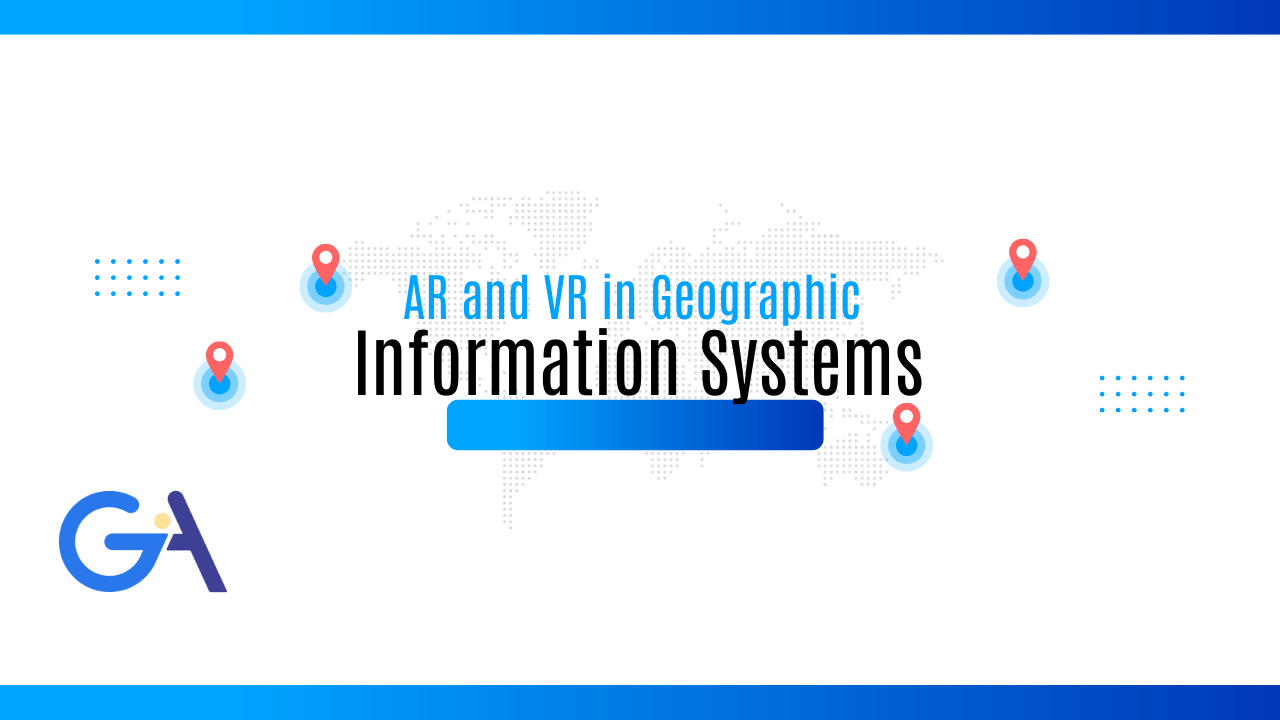
Augmented Reality (AR) and Virtual Reality (VR) are increasingly being integrated with GIS to create immersive, spatially-aware experiences. AR overlays digital information (maps, models, data) onto the real world using devices like smartphones or headsets, while VR immerses the user in a fully digital 3D environment built from GIS data. Together, AR/VR technologies enable users to visualize and interact with geospatial data in novel ways – from “walking through” proposed urban developments to training for emergency evacuations in realistic simulated environments. These capabilities enrich traditional GIS by adding immersion, interactivity and situational context.
Key Applications of AR/VR in GIS
- Urban Planning and Architecture: Planners and architects use AR/VR to visualize proposed buildings and city layouts at full scale. For example, 3D city models (e.g. from Esri CityEngine) can be exported into VR headsets (like Oculus Rift) so stakeholders can “walk through” future developments and assess impacts on views or street life. In one case, a digital twin of a planned suburb in Gothenburg was brought to life in VR to show residents how new buildings and forests would coexist – residents could give feedback by interacting with the VR scene. AR can likewise superimpose building models or zoning layers onto real sites, helping the public and officials better understand design proposals. City governments (e.g. Zurich) have even sought one-click workflows from GIS to VR so redevelopment plans can be showcased in public exhibits.
- Disaster Management and Emergency Response: AR/VR aid both planning and training for emergencies. Immersive VR simulations can recreate natural disasters (earthquakes, floods, wildfires, etc.) in realistic 3D using GIS-based terrain and building models. Trainees can practice evacuation procedures or incident command in these virtual environments at low cost. For example, one review notes that “evacuation and response scenarios in natural and man-made disasters can be simulated… in an immersive 3D VR environment using GIS data and real city models”. In the field, AR can overlay critical GIS information on responders’ view: evacuation routes, hazard zones, or infrastructure status can appear as augmented graphics on smart glasses or tablets, improving situational awareness. For instance, AR apps can guide civilians during floods or earthquakes by highlighting safe paths and shelters in real time. This use of AR/VR can significantly enhance emergency preparedness and public safety.
- Education and Training: AR/VR make spatial learning more engaging. Geography and geology students can use VR headsets to virtually visit remote landscapes or layered GIS datasets (DEM, land cover, etc.) in 3D. AR sandboxes (see USGS “AR Sandbox”) project topographic maps onto real sand models to teach watershed concepts. Location-based AR apps have been developed to teach history and science on field trips. In cultural heritage education, for example, AR apps overlay animated historical reconstructions onto archaeological sites or museum exhibits. Studies show that location-based AR (with storytelling or gamification) significantly increases student engagement and learning satisfaction. AR/VR also support professional training: medical and military curricula use AR/VR GIS to simulate scenarios (mass-casualty drills, battlefield mapping, etc.), allowing realistic practice without real-world risks.
- Tourism and Cultural Heritage: AR enriches tourism by turning cities and landmarks into interactive guides. Visitors can point an AR-enabled device at a monument or street, and receive overlaid historical images, facts, or wayfinding arrows. VR can recreate entire historical environments; for instance, virtual reconstructions of ancient ruins allow users worldwide to “visit” heritage sites in immersive 3D. As one review notes, “AR enhances tourism by providing interactive guides and historical insights at tourist destinations. … VR can recreate historical sites, allowing users to explore…places of cultural significance from anywhere”. Mobile AR navigation games (e.g. Pokémon Go) also popularized GIS-based AR for recreation, although more specialized tourism apps now focus on education and storytelling rather than gaming.
These applications often overlap and reinforce each other. For example, an AR app for tourism may also serve educational goals, and a VR urban planning exercise can improve public engagement. A summary of core GIS-AR/VR application areas is shown below:
| Application Area | AR Uses | VR Uses |
|---|---|---|
| Urban Planning/Architecture | Overlay building designs on real environment; on-site design review | Immersive walkthroughs of 3D city models for stakeholder feedback |
| Disaster Management | Overlay evacuation routes, hazard zones in real time | Full-scale simulation of flood, fire, earthquake events for training |
| Education & Training | Interactive AR field guides, AR sandboxes for geoscience | Virtual field trips, spatial data exploration with headsets |
| Tourism & Heritage | Location-based AR tours, info overlays at landmarks | VR time-travel experiences, immersive museum exhibits |
Tools and Platforms for AR/VR in GIS
A variety of software and hardware tools support AR/VR in GIS. Key examples include:
- Esri ArcGIS Suite: ArcGIS CityEngine (procedural 3D city modeling) can export models to game engines for VR or AR use ArcGIS Pro lets users create detailed 3D urban scenes and publish them; it supports Esri’s 360 VR Experience, which generates panoramic VR tours for urban planning and impact assessment. ArcGIS Online’s Scene Viewer (web GIS) can host 3D web scenes and even drive VR walkthroughs. (For example, Esri’s 360 VR platform was used in Pasadena, CA to produce VR panoramas of redevelopment projects for public review.) The ArcGIS Maps SDKs (for Unity, Unreal, Qt, etc.) allow developers to bring real GIS data (maps, imagery, elevation) into custom AR/VR apps.
- Game Engines (Unity, Unreal Engine): These high-end 3D engines are widely used to build custom AR/VR GIS applications. Unity (with Esri’s Unity Maps SDK or other GIS plugins) powers many AR/VR GIS projects, enabling dynamic 3D visualization and interactivity. Unreal Engine (especially with plugins like Cesium for Unreal) supports photorealistic VR/AR experiences using accurate geospatial data. For example, one study used QGIS to preprocess GIS layers and Unreal Engine to render an immersive VR application with multiple “stations” to explore the data.
- Google Earth VR: As a specialized VR platform, Google Earth VR lets users “fly” anywhere on Earth in immersive 3D. Though primarily an end-user app, it demonstrates VR’s potential for geographic visualization (virtual field trips, city tours).
- Mobile AR Frameworks: ARCore (Android), ARKit (iOS) and similar SDKs are used to build location-based AR GIS apps on smartphones/tablets. They can render geospatial content (maps, 3D models) in camera view using device GPS, compass and vision tracking.
- Mixed-Reality Headsets (HoloLens, Magic Leap, etc.): These wearable devices allow users to see and interact with AR graphics aligned to the real world. They are used in architecture, utilities, and industrial GIS: for example, utility crews can use HoloLens to “see through” walls and visualize underground pipes by overlaying GIS data on the actual site. These headsets create hands-free AR experiences with spatial anchoring.
| Tool / Platform | Type / Use | Key Features / Examples |
|---|---|---|
| ArcGIS CityEngine | 3D City Modeling | Procedural 3D GIS modeling; exports city models to game engines for VR/AR. |
| ArcGIS Pro / 360 VR | 3D GIS Analysis | Create detailed 3D scenes; supports Esri’s 360 VR Experience for planning visualizations. |
| ArcGIS Online (Scene Viewer) | Web 3D GIS | Publish 3D web scenes; enables VR tours of city models (urban redevelopment, etc.). |
| Unity (with GIS SDKs) | Game Engine (XR) | Popular AR/VR engine; integrates GIS via Mapbox or Esri SDK, enabling custom spatial AR/VR apps. |
| Unreal Engine (with Cesium) | Game Engine (XR) | High-end real-time 3D engine; supports geospatial data (e.g. Cesium for Unreal) for immersive VR/AR. |
| Google Earth VR | VR Platform | Immersive 3D globe; virtual field trips and education by flying anywhere in 3D Earth. |
| AR SDKs (ARCore, ARKit) | Mobile AR Frameworks | Enable location-based AR apps on smartphones (geo-anchored content, navigation). |
| HoloLens / Magic Leap | MR Headsets | Mixed reality devices for on-site GIS overlays (architecture, utilities). |
These tools often work together in workflows. For example, a planner might use ArcGIS CityEngine to build a city model, export it to Unity or Unreal to set up a VR scene, then deploy the experience to users via a VR headset. The MDPI study on integrating VR/AR with GIS, for instance, used QGIS for preparing GIS layers and Unreal Engine for rendering an interactive VR application. Similarly, one project “applies the Unity game engine and imported [an Esri] CityEngine model…to provide a dynamic product in terms of data and analysis” for road maintenance planning.
Real-world Case Studies
- Twinable (Gothenburg, Sweden): Researchers at Chalmers University used their city’s 3D digital twin to engage citizens in planning a new suburb. They developed a VR platform focusing on “efficient and realistic visualization of the forest and vegetation” to show how future buildings would look in the green landscape. Residents could don a VR headset, walk through the virtual environment, and give feedback on the plans. In testing, both professional planners and school students navigated the VR city model; their reactions and comments were recorded to improve the design process. This case highlights VR’s power to make urban planning more interactive and inclusive.
- Zurich City Redevelopment: The City of Zurich has experimented with Esri CityEngine and VR for planning. City officials sought “a simple CE-scene-to-VR solution” so that 3D city models could be published as immersive experiences for trade shows or public displays. Using Oculus Rift with CityEngine, planners could quickly immerse themselves in proposed changes and answer questions like “How does the new neighboring building impact the view from the balcony?”. Such use of VR in planning meetings and review sessions helps stakeholders better understand design impacts.
- Pasadena Redevelopment (California, USA): The city of Pasadena used Esri’s 360 VR platform to create panoramic VR tours of urban redevelopment projects. By allowing planners and the public to don VR headsets and virtually “stand” at street corners in Pasadena, stakeholders could visualize proposed changes (new buildings, streetscapes, landscaping) in a realistic way. This engagement helped citizens and officials to see outcomes more clearly and provide informed feedback.
These examples span planning and public outreach. In disaster response, AR/VR projects also exist (e.g., VR earthquake drills). In tourism, there are many local AR-guide apps (see example below), though detailed case studies are often proprietary. Even location-based games like Pokémon Go have shown the public’s appetite for AR/GIS experiences.
Current Challenges and Limitations
While promising, AR/VR–GIS integration faces several hurdles:
- Data Integration and Georeferencing: Many 3D engines work in local coordinate systems, so georeferenced GIS data (latitude/longitude-based) must be reprojected or centered. For example, Unity cannot natively handle a geographic coordinate system; data must be shifted or scaled before import Managing large GIS datasets (terrain, lidar, city models) in real time is also difficult. Approaches like tiling, level-of-detail reduction, or converting geodata to 3D meshes are often needed.
- Computational Load and Hardware: Rendering detailed 3D GIS scenes in real time requires significant GPU/CPU power. VR headsets and AR devices (smartphones, tablets, glasses) can struggle with very large GIS models. High-resolution textures and 3D models rapidly drain battery and can exceed mobile device limits. Developing a smooth VR experience often means simplifying data or limiting scope. Moreover, user motion tracking (for AR/VR headsets) can be error-prone outdoors (GPS noise, poor lighting, etc.), leading to jittery overlays or misplacement.
- Accuracy and Alignment: AR overlays must align precisely with the real world to be useful (especially in architecture or utility location). Even small GPS or sensor errors can misplace AR graphics, leading to incorrect interpretations. Similarly, VR simulations rely on the accuracy of the underlying GIS models: outdated or imprecise data can give a false sense of reality. High-precision GIS (survey-grade data, BIM models) is often needed for professional use, which raises data preparation costs.
- User Experience and Motion: Some users experience motion sickness in VR, or find AR headsets cumbersome. Designing intuitive controls for exploring complex spatial data is nontrivial. There are also safety concerns: fully immersive VR disorients the user’s perception of the real environment, which can be risky if not managed. For AR, overlaid information must not obscure real hazards.
- Resource and Content Creation: Building AR/VR experiences is resource-intensive. Creating high-quality 3D city models, animations, or interactive elements demands specialized skills and time. There are few off-the-shelf GIS-to-AR/VR pipelines; much integration is done on a project-by-project basis. Standards for sharing AR/VR geospatial content are still evolving, which can hinder interoperability.
In summary, performance limits, data compatibility, and UX design remain key challenges when merging AR/VR with GIS.
Future Trends and Research Directions
Looking ahead, several trends are likely to shape AR/VR in GIS:
- Real-Time Data & IoT Integration: Future AR/VR GIS systems will increasingly incorporate live data streams. Imagine AR glasses displaying up-to-the-minute traffic or weather data over maps, or VR simulations updating as actual sensors (e.g. flood gauges, traffic cameras) feed information. Seamless integration of GIS with IoT and 5G networks will enable dynamic, context-aware AR/VR. One review predicts “the future of GIS in AR and VR involves the seamless integration of real-time data”, allowing AR navigation apps to update routes on the fly.
- AI and Geoanalytics: Artificial intelligence (machine learning and computer vision) will enhance AR/VR GIS. AI can help automatically recognize features (e.g. buildings, roads) in camera views to improve AR overlay accuracy, or analyze large spatial datasets within a VR environment to highlight patterns. For example, AI could flag areas of concern in a VR city model (like flood risk zones), or use natural language to let users query the VR scene (“Show me green spaces within 1 km”). Research is ongoing on AI-driven spatial analysis within immersive environments.
- Collaborative and Shared VR/AR (“Metaverse for GIS”): As AR/VR hardware becomes more networked, multi-user collaboration in shared 3D GIS spaces will grow. Multiple planners or emergency teams could simultaneously interact with the same virtual model from remote locations. Collaborative mapping – where field users contribute data in AR that appears in a common virtual map – could become commonplace. Standards like OpenXR and efforts like the AR/VR Cloud (persistent world-anchored AR) are moving in this direction.
- Enhanced 3D/Digital Twin Integration: Advances in 3D city modeling, point cloud processing, and photogrammetry mean that digital twins of real cities (with detailed buildings, interiors, infrastructure) will feed AR/VR systems. Users will explore these twins at any scale: from walking digital campuses in VR to overlaying underground utility lines in AR. Enhanced geospatial visualization (detailed terrain, 4D time layers, indoor navigation) will make GIS insights more intuitive in immersive form.
- Hardware Evolution: New AR/VR headsets (lighter, higher-resolution, with better spatial tracking) and wearable devices will broaden adoption. For instance, consumer AR glasses expected in the mid-2020s could make AR GIS apps as common as smartphone maps are today. Concurrently, improvements in LiDAR and spatial mapping sensors (e.g. on phones) will ease the creation of real-time AR content tied to GIS.
- Educational and Citizen Science Applications: Research will continue on the efficacy of AR/VR for learning. Studies may focus on how virtual field trips or AR guides improve geography education. Citizen science projects might leverage AR/VR to crowdsource spatial observations (e.g. volunteer disaster assessment in VR).
In conclusion, AR and VR are transforming GIS from static maps into interactive 3D experiences. Although still maturing, this interdisciplinary field is poised for rapid growth. Emerging tools (ArcGIS ArcGIS CityEngine, Unity/Unreal engines, Google Earth VR, mixed-reality headsets) are already being used in cutting-edge projects. As AR/VR hardware and data integration improve, we expect these technologies to become standard components of GIS workflows – enabling planners, researchers, and the public to see and engage with spatial data in entirely new ways

