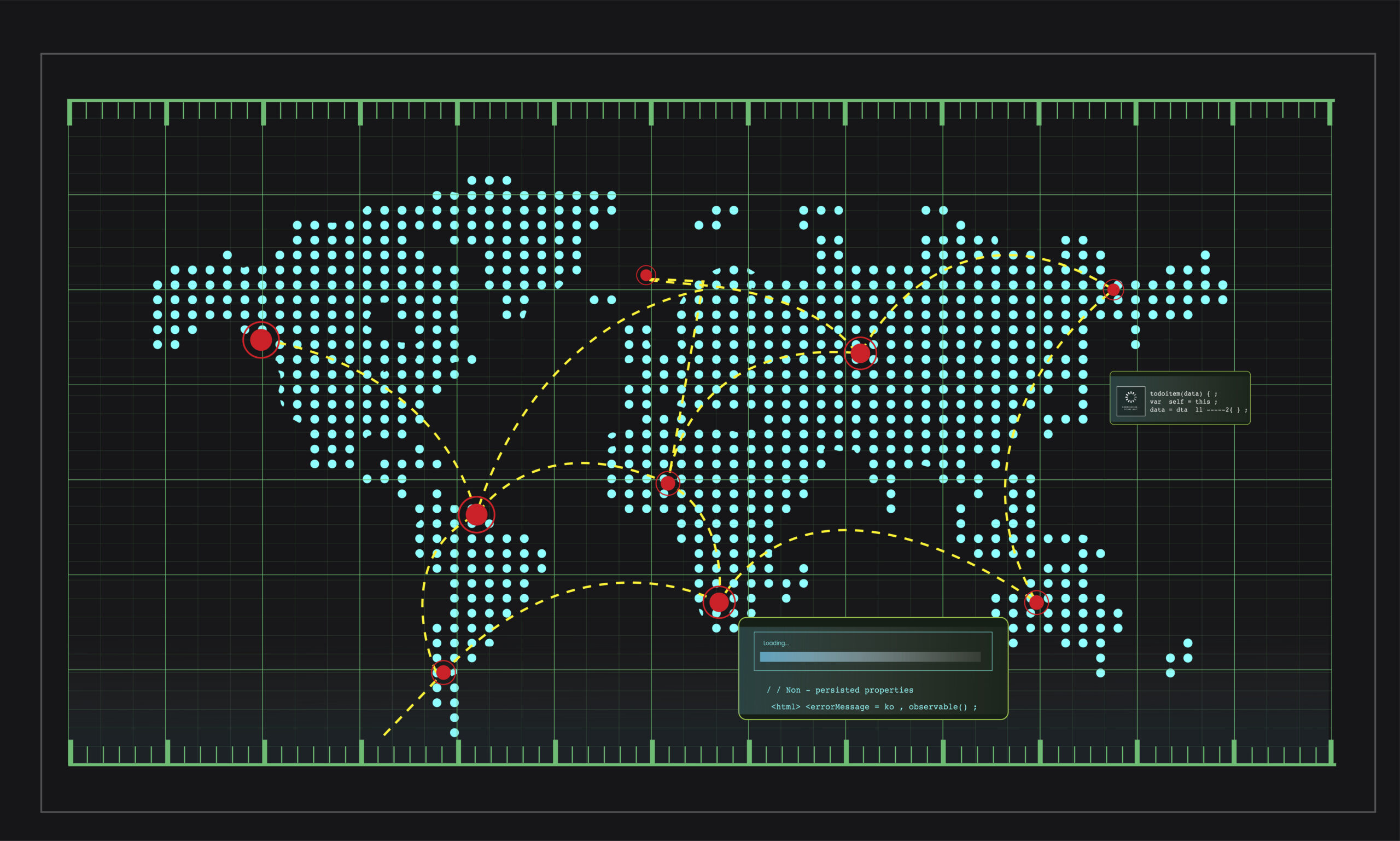
EDINA Digimap Academic Access Guide
EDINA Digimap is a comprehensive online mapping and geospatial data service specifically designed for UK higher education institutions. It provides free access to high-quality maps and geographic data from leading national providers including Ordnance Survey, British Geological Survey, and others.
Main Website: https://digimap.edina.ac.uk/
What is Available
Data Providers
- Ordnance Survey (OS) – UK’s national mapping agency https://www.ordnancesurvey.co.uk/
- British Geological Survey (BGS) – Geological maps and data https://www.bgs.ac.uk/
- Landmark Historic Maps – Historical mapping collections
- OceanWise – Marine mapping and coastal data https://www.oceanwise.eu/
- Centre for Ecology and Hydrology (CEH) – Environmental data https://www.ceh.ac.uk/
- Getmapping – High-resolution aerial imagery https://www.getmapping.com/
Geographic Coverage
- Complete coverage for England, Wales, and Scotland
- Limited coverage for Isle of Man and Northern Ireland
- Data ranges from current mapping to historical archives
Eligibility Requirements
Who Can Access Digimap
- Students enrolled at subscribing UK higher education institutions
- Staff members at subscribing institutions
- Researchers affiliated with eligible institutions
Institutional Requirements
- Your institution must have an active subscription to Digimap
- Access is provided at no cost to individual users once institutional subscription is in place
- Different collections may require separate subscriptions
Getting Started
Step 1: Check Institutional Access
Before attempting to access Digimap:
- Verify your institution subscribes to the service
- Contact your library or IT services if unsure
- Confirm which collections your institution has access to
Check Eligibility: https://digimap.edina.ac.uk/help/about/eligibility/
Step 2: Initial Login Process
- Visit the EDINA Digimap website: https://digimap.edina.ac.uk/
- Click the Login button (top right of homepage)
- Use your institutional credentials:
- University username and password
- Same credentials used for library resources or student portal
- EDINA does not issue separate passwords
Login Help: https://digimap.edina.ac.uk/help/getting-started/logging-in/
Step 3: First-Time Registration
Important: Registration is mandatory under data licensing terms
- Complete the automated registration process:
- Fill out the short web form with your details
- Accept licence agreements for each collection you want to access
- You can register for multiple collections simultaneously
- Registration is a one-time process per collection
Using Digimap Services
Accessing Your Collections
- After logging in, go to My Digimap menu
- Select My Collections to see available services
- Different collections offer different types of data and tools
Data Usage Options
Online Map Generation:
- Create custom maps directly within the Digimap interface
- Interactive mapping tools for visualization
- Suitable for quick reference and basic analysis
Data Download:
- Download geospatial data for use in GIS software
- Various formats available (depending on collection)
- Suitable for detailed analysis and research projects
Key Collections
Historic Collection:
- Historical Ordnance Survey maps
- Excellent for historical research and change analysis
Environment Collection:
- Environmental and ecological datasets
- Useful for environmental studies and research
Geology Collection:
- British Geological Survey data
- Essential for geological and earth science studies
Marine Collection:
- Coastal and marine mapping data
- Valuable for maritime and coastal studies
Best Practices for Academic Use
For Students
- Always check license terms before using data in assignments
- Properly cite Digimap and original data sources
- Consult with tutors about appropriate use for coursework
For Researchers
- Review licensing for research publication use
- Consider data embargo periods if applicable
- Maintain proper attribution in academic publications
For Teaching Staff
- Familiarize yourself with educational use provisions
- Consider copyright implications for course materials
- Explore bulk data options for class projects
Troubleshooting Common Issues
Login Problems
- Forgotten Password: Contact your institution’s IT support (not EDINA)
- Access Denied: Verify institutional subscription status
- Authentication Issues: Ensure using correct institutional credentials
Registration Issues
- Complete all required fields accurately
- Accept all necessary license agreements
- Contact support if registration fails multiple times
Data Access Problems
- Check if your institution subscribes to the specific collection
- Verify you’ve completed registration for that collection
- Ensure you’re within the terms of use
Getting Help and Support
Primary Support Channels
- Email: digimap@ed.ac.uk
- Live Chat: Available through the Digimap website
- Institutional Support: Your library or IT services
Additional Resources
- Comprehensive help documentation on the Digimap website
- Training materials and tutorials
- User guides for specific collections
- Webinars and training sessions (check website for schedules)
Important Considerations
Licensing and Copyright
- All data use must comply with licensing agreements
- Different collections have different terms of use
- Academic use provisions may differ from commercial restrictions
- Always review specific license terms for your intended use
Data Currency
- Check when data was last updated
- Consider temporal accuracy for your research needs
- Historical data may have different accuracy standards
Technical Requirements
- Ensure compatible web browser
- Check system requirements for downloaded data
- Consider internet bandwidth for large downloads
Maximizing Your Digimap Experience
Planning Your Research
- Identify required data types and coverage areas
- Check availability across different collections
- Plan data integration if using multiple sources
- Consider temporal aspects of your research
Efficient Data Use
- Start with online tools before downloading
- Use preview functions to verify data suitability
- Download only necessary data to respect licensing
- Organize downloaded data systematically
Academic Integration
- Integrate Digimap data with other research tools
- Consider compatibility with your preferred GIS software
- Plan for data backup and version control
- Maintain detailed records of data sources and versions
EDINA Digimap represents a valuable resource for UK higher education, providing access to authoritative geospatial data that would otherwise be expensive or difficult to obtain. Success in using the service depends on understanding your institutional access, following proper registration procedures, and adhering to licensing requirements.
For the most current information, always refer to the official EDINA Digimap website and consult with your institutional library or IT services for local guidance and support.

